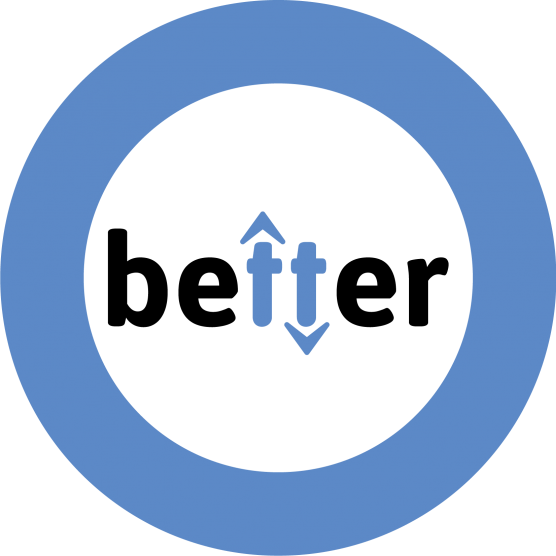Anne Jarry is a professor at Université de Montréal’s School of Optometry. She lost her sight at the age of 24 and has been living with type 1 diabetes since she was nine years old.
Part of her work involves testing new technologies to make them accessible to people with visual disabilities. Today, she’ll be telling us about her experience as a visually impaired user of new technologies used to treat type 1 diabetes.
BETTER: What can you tell us about technologies for visually impaired people living with type 1 diabetes?
ANNE: Using digital tools to treat diabetes is possible for people with a visual disability, but the designers of these tools need to apply universal accessibility standards. The risk of treatment-related or other error increases when a pharmaceutical product or technological tool has to be adapted manually instead of having accessibility “baked in” from the start.
BETTER: Could you describe how you measure your blood sugar?
ANNE: I check my glucose levels with my FreeStyle Libre sensor, which is paired with my iPhone. The phone has an accessibility feature called VoiceOver which can read whatever’s on my screen out loud. First, I give Siri the voice command to open the LibreLink app. VoiceOver then says “ouverture LibreLink, slider menu icon” [opening LibreLink, slider menu icon]. I swipe right to hear what’s on screen and it says: “carré logo image, entête, et, sensor icon bouton” [square logo image, header, and, sensor icon button].
The mix of French and English words and the lack of image descriptions are an obstacle to accessibility, but I know I have to tap “sensor icon” twice to be able to check my blood sugar. I hear “prêt à détecter” [ready to detect] and that means I can scan my sensor to measure my blood sugar. Then, I hear the result.
BETTER: What limitations have you encountered?
ANNE: When my blood sugar is read out, the arrow on the right is omitted, and so I have no way to know which way it’s trending. Also, the buttons and graphics designed to review diabetes control over the last few days or weeks are not accessible enough in audio or braille mode either.
But we’re almost there. The app’s button and image labelling just needs a few more adjustments to make it accessible and safe for someone who is completely blind or has very low vision like me.
Note that a person who still has some of their sight could get closer to the screen, increase the contrast, or activate the iPhone’s zoom feature to maximize functional vision.
BETTER: What about the other indispensable everyday tools for treating diabetes?
ANNE: The other products, along with access to medication, still need a lot of work. Making them accessible to everyone would be so simple!
There’s a real issue with using insulin pumps, for example. Those are simply not accessible without sight. Personally, I’m continuing my treatment with multiple injections. I count out the units using my pen’s clicking sound.
Some apps are under development right now that would provide audio access to barcodes and QR codes so we can read carb value labels.
It would also be great to have an app that can read the barcodes or QR codes of oral medications. Our neighbours south of the border already have an app like that.
For now, adaptations happen on a manual, human basis: adding elastic bands, braille or audio labels on pillboxes, or memorizing essential information.
BETTER: So you’ll be continuing your work to educate and train people on universal digital accessibility. What would you say your dream is?
ANNE: My dream would be for all new digital products to be accessible to all people living with a visual impairment from the design stage. Wouldn’t it be great if everyone could have access to the next generation of digital artificial pancreas devices?
Participate in the BETTER registry!

First registry of people living with T1D in Canada.
Learn More